Damit jetzt nicht jeder bei Robot IV bis zu der Stelle spielen muß, gibt's 'mal einen Screenshot mit einem Graubalken:
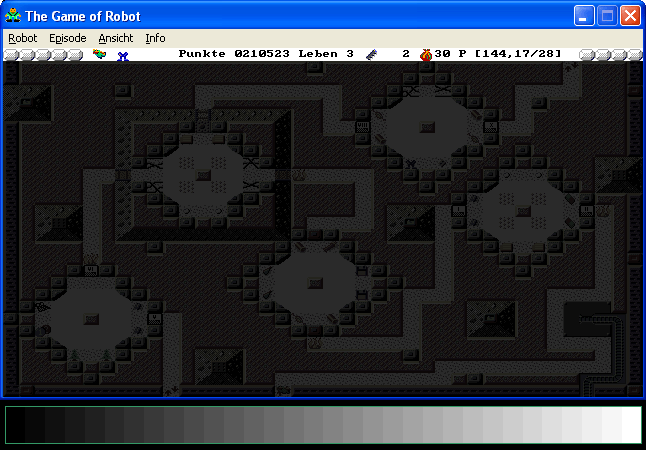
Könnt Ihr mir bitte jeweils spontan sagen ob
a) Ihr auf Anhieb den gesamten Graubalken im grünen Rahmen und die Szene erkennen könnt oder
b) wenn nicht, ob Ihr das über die Kontrast-/Helligkeits-Einstellung vom Monitor (und evtl. Grafikkarte) so einstellen könnt.
Da ich hier selber bei einem System so eine ungünstige Kombination habe, mit welcher ich die Szene nicht sichtbar bekomme (ohne dass die hellen Partien völlig überstrahlt werden), bin ich am überlegen, ob man nicht im Spiel eine solche Gamma-Einstellung ermöglichen sollte.
Aber damit könnte man auf korrekt eingestellten Systemen die dunklen Szenen natürlich schön hell regeln, was ja eindeutig nicht so gedacht ist... 😉
Bitte 'mal Eure Meinungen zu dem Thema!

